Update object valuations by percentage increase or decrease, or by a specific amount. This tool can only update whole objects, not individual object parts. If objects have different amounts, use XML Import.
1.Go to the Tools menu > Bulk Valuation Update.
2.Enter the Objects you want to update, or enter the name of a Saved List.
3.Choose how the values are changing, by percentage, by a specific value.
4.Enter information about the valuation.
5.Click OK.
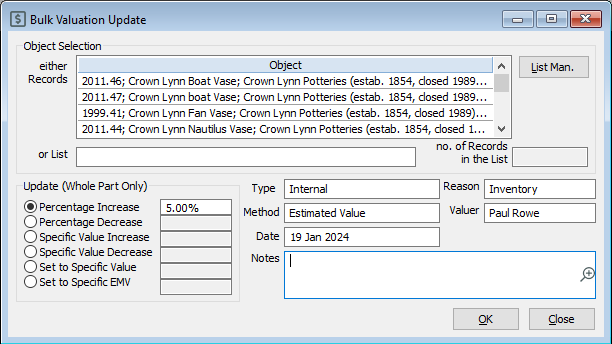
The Bulk Valuation window increasing the value of some objects by 5%.