The Latest Value for each valuation type (Internal or Insurance) shows you the most recent valuation for an object. You can update these fields by refreshing the window or by clicking the Recalculate button in the Object Valuation window. The Latest Values only uses valuations for the whole object, not for parts of the object.
If no Latest Insurance Value is found, it will use the Latest Internal Value or vice versa. If a valuation uses the type "BOTH" then this value can update both insurance and internal latest values.
Changing Latest Valuation in Customised Configuration
By default, whatever value is most recent will be used unless you override this in customised configuration.
In customised configuration, you can set the number of days before an Actual Value or Estimated Value is excluded from the Latest Value. The number of days is counted from the most recent valuation for an object, not the current date.
In the example below, if you set the number of days to 365, the Latest Insurance Value is $200 and the Latest Internal Value is $150.
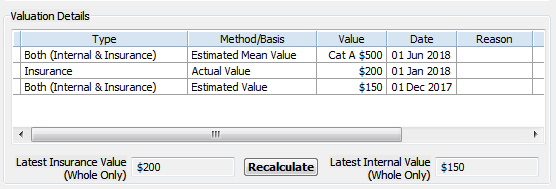
Latest Values Calculations
The most recent value ($500) is not used for either Latest Insurance Value or Latest Internal Value. This is because the number of days set in customised configuration is 365. Any Actual Value and Estimated Value methods within 365 days of the most recent value are prioritised over Estimated Mean Value. Actual Value has priority over Estimated Value.
Because the $200 Actual Value is within 365 days of the most recent value it is used for the Latest Insurance Value. It is not used for the Latest Internal Value because it has Insurance as its Valuation Type.
The Estimated Value of $150 is also within 365 days of the most recent value and so it is displayed for the Latest Internal Value.
If either of these values were more than 365 days older than the Estimated Mean Value of $500, that value would have shown instead.