Person records can have multiple names. You can record a person or corporation's name, common name, maiden name, alias, initials and so on. You can record dates against names so you can see when a name was changed.
When searching for a person, any one or combination of these names will find that person. For instance you could record 'JFK' as an acronym for John F Kennedy, so people can use 'JFK' as a shortcut when searching for the record.
•Name Type: records the type of name, e.g. Preferred, Nickname, Maiden name, Previously known as.
•Title: for example, Dr, Mr, Ms, Prof.
•Firstnames: An person's first name.
•Known As: records the name a person goes by if not their official name.
•Last name: A person's last name. This field becomes the Corporation Name if the record is a corporate record.
•Init: A person's initials. This field will autofill with the first letter of the name fields, but you can over-write it.
•Date: The date(s) at which the name in this row of the table is valid.
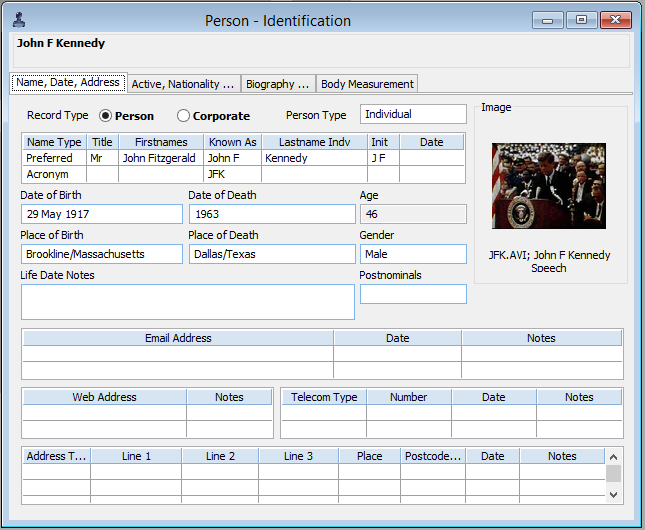
Field Location
Person > Identification window > Name, Date, Address tab.
Searching
Search this table with 'Name' or 'Lastname' in Advanced Search, or use a Select Statement.
Reporting
There are a variety of ways to display names either by themselves or alongside other biographical data in reporting. You can choose from one of the Name options, or choose 'All Names (Person Type)' or 'All Names (Corporate Type)'.
Internal Field Name
Sorting is not available for this field.