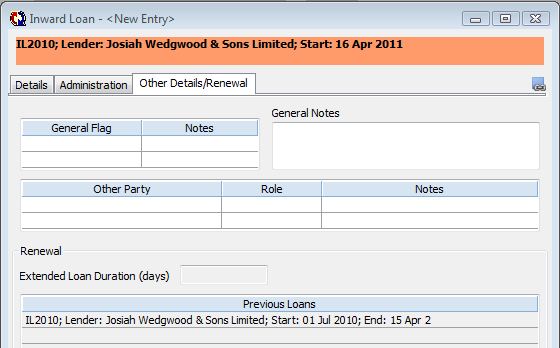1.Go Tools > Activities Management > Inward/Outward Loan Renewal.
2.A dialogue box will appear asking if you wish to renew the loan. Click OK.
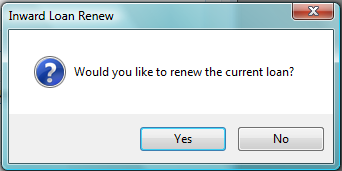
3.The system will then progress the original loan to a status of Renewal Generated and create a new record for the renewed loan, with a status of Renewed Loan. This Renewed Loan record is the one that will be displayed on your screen. The previous loan can be viewed on the Other Details/Renewal tab in the Previous Loans edit table.