The Document file records documentary support or reference material. It caters for all forms of documents (we suggest you use the Photo/Audio-Visual File for recording details about media formats – e.g. video, film, sound and digital image format). You can attach external links to the documentation record, for example a link to an online resource, or a document saved on your server.
Documents can be attached to any record in the Object, Person, Site, Event, and Photo/Audio-Visual files, and all of the Activity files. You can see the documents attached to a record by looking in the Document References Window. Any books, articles, theses that are accessioned items and are part of your primary collection should be catalogued using the Object file.
For example, you may have an archeological site survey publication with a chapter detailing a particular Site record. The Publication can be recorded as a Document file record and then attached to the Site record in the Site Document References window.
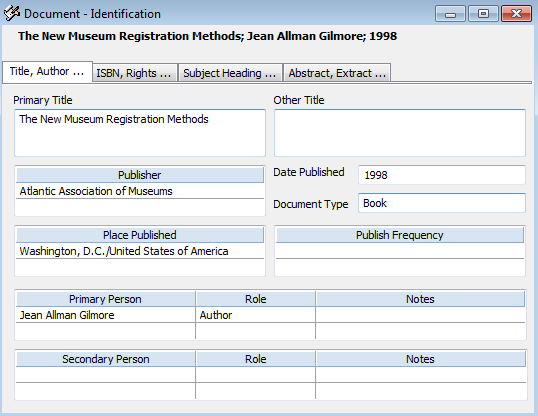
The Documentation Identification window.