Some object records are related to other records, for example, a Natural History holotype specimen and its related DNA sample. You can record the relationship between records in Vernon CMS with the Object > Group/Member and Related Objects window.
Click into the Related Object table and enter the name, accession number, or system ID of the record related to the one you have open. You can record what type of relationship the object has in the Related Object is field.
When you add a related object, the other object's record gets updated too.
There is no limit to the amount of objects that can be related together.
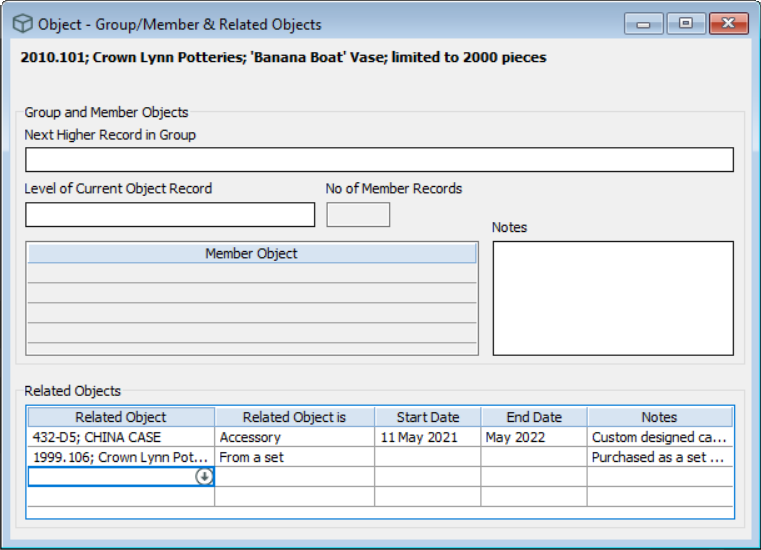
Crown Lynn Banana Boat vase with two related objects: 1. an accessory used for display between May 2021 - May 2022; 2. Another Crown Lynn vase from the same set.
Not sure whether to use related records or parts? See our page on parts, related records and group/member records.