You can type straight into text fields. Text fields accept any kind of character and are usually unlimited in length.
You can see more of a text field by pressing the Zoom button .
.
A character map is available for entering characters that are not on your keyboard. You can access the character map by going to Edit > Character Map, or by pressing Ctrl+M.
Select a character from the list and copy it Ctrl+C from the field at the bottom, then paste Ctrl+V it into a text field.
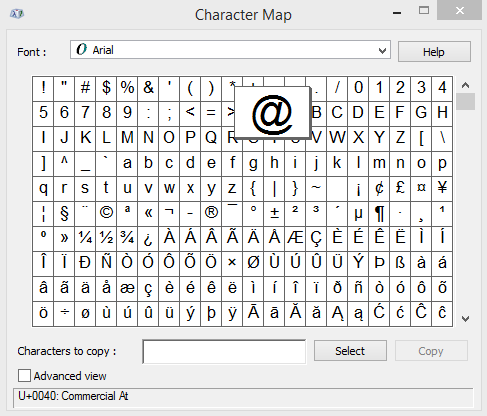
The Character Map.