The Location file has a table for the amount of lux a location receives. You can access it by going to the Database menu > Other Files. Type id\location into the Other Files field and press OK.
The Location Lux table can record:
oThe Lux reading for a location.
oThe Start and End Dates for when the location has the Lux reading for (if the lux reading is ongoing, leave the End Date field blank).
oThe Hours Per Week that the location has the Lux reading for (e.g. if the gallery lights are on for 50 hours per week, enter 50 in this field).
oAny additional notes about the light levels for that location.
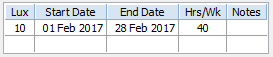
The Lux table showing a lux of 10 was recieved for 40 hours a week between the 1st and 28th February 2017.
When you add light exposure information to your location, it will be inherited by narrower locations. For example, if the Room 1 location had 20 lux, all of the Shelves in Room 1 (narrower terms) will also have a reading of 20 lux.
You can enter a value in Default Light Exposure Hours per Week which will be used to calculate light exposure in the absence of any other hours-per-week data for locations.