1.Open Tools menu > System Maintenance > User Defined Parameters > User Defined Fields Configuration.
2.Click in the Controlling File field of the first unused Authority field.
3.Enter the datafile (e.g. Person, Classification) you want the field to be controlled by, or click the Options button  to select a datafile. You can define your own Authority file by leaving USER_AUTH_MV# (# is a number between 1-5) in the Controlling File field.
to select a datafile. You can define your own Authority file by leaving USER_AUTH_MV# (# is a number between 1-5) in the Controlling File field.
4.If you have defined your own Authority file, enter the File Display Name. The File Display Names of existing datafiles cannot be changed.
5.Enter an Authority Field Name to display on screen.
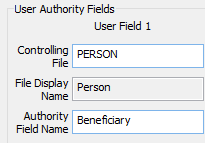
6.Click the Save button.
The field will appear in the User Defined Fields window, and in Reporting and List Manager.
You cannot change the Controlling file for a User Defined Authority field. If you change the Controlling file, all the data that you have entered will be converted to the new file. For example, if you had used the Person file as the controlling file for a field and then changed it to the Classification file, whatever Person record had System ID 3 would be replaced by whatever Classification term has System ID 3.