You can change the name of any field in Vernon CMS.
1.Find the internal field name of the field. Click into the field and either go to Help > Database Information or press ALT+F1. The name is in the highlighted part of the image below.
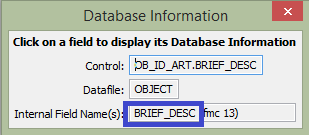
The Database Information window, with a box showing where the internal field name appears.
2.Go to Tools > System Maintenance > User Defined Parameters > Field Name Overrides.
3.Choose the file in the File drop-down list.
4.Click in the System ID field of an empty row and enter the internal field name from step 1.
5.The Window Labels table lists all the places that field appears. You can change the field name of it in the Field Name column for each place the field appears.
6.Change the field names for reports and sorting in the Reporting labels table.
7.Change the search name for that field in the Retrieval Name field in the top table.
8.Click Save.
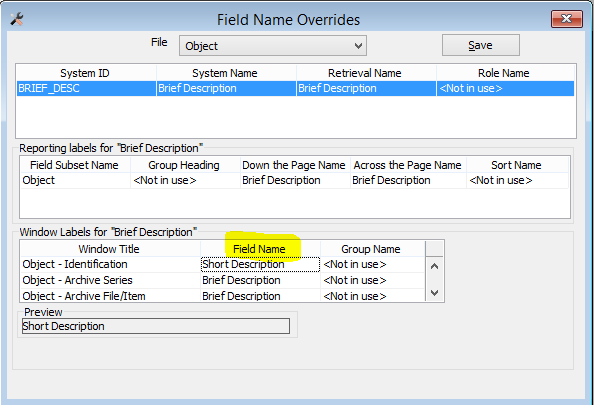
The Field Name Override window showing the Brief Description field being renamed to "Short Description".
Changing the field name in other areas of the system
System Name: Field name when using system maintenance functions, such as Security tools. Changing the System Name will help the System Supervisor identify the field. To change the System Name, type your new field name into the System Name field and press Enter.
Role Name: Field name when you use Person: roles. To change the Role Name, type the new name into the Role Name field and press Enter. If the field you are changing is not used in Person, you will see <Not in use> in this field.
Field Subset Name refers to any User Defined Reporting subsets you have set up.
Group Heading: Some fields are displayed in tables, such as Location fields, which can comprise Location, Part, Date, Time, Reason and so on. These fields are displayed under a 'group' name of Current Location (Full Details).
Down the Page Name and Across the Page Name: Enter the name for Down the Page or Across the Page reports.
Sort Name: Contact Vernon Systems Ltd if you would like to rename the sort field.
The Field Name Override window maintains a permanent record of the changes you have made to a field's name. It is not possible to delete any entry in this window. You can change it back to the way it was earlier by renaming it to the original name.