You can check which objects are in a Packing Unit, by clicking the buttons on the Objects tab of the Packing Unit Identification window.
1.Open the Packing Unit > Identification window for a Packing Unit.
2.On the Objects tab, select any of these options:
•Current Contents: Shows the objects that have the Packing Unit as a Current Location in the Object > Location window.
•Usual Contents: Shows the objects that have the Packing Unit as a Usual Location in the Object > Location window.
•Usually Transported: Shows the objects that have the Packing Unit as a Usual Packing Unit for Transport in the Object > Location window.
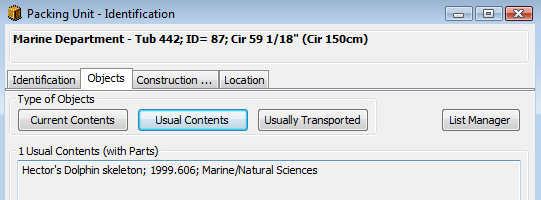
A Marine Department packing unit showing that the Usual Contents of this tub is a Hector's Dolphin skeleton.