The Export Wizard can be used to create Browser Configuration records for use with Vernon Browser 3.x and earlier. The Export Wizard simplifies the configuration process, guiding you through the steps of selecting which records, fields and images will be published to your website and determining how your content can be searched.
To create a new Browser Export Configuration:
1.Go to the Tools menu > Public Access > Browser 3.x & Earlier > Export Wizard
2.Select Create a New Export Configuration and click Next.
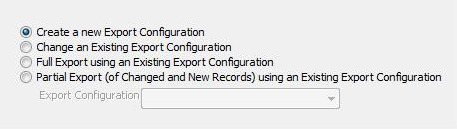
The Wizard also allows you to:
•make changes to existing Export Configuration records
•run an export using an existing Export Configuration record, and
•run a partial export (of changed and new records) using an existing Export Configuration record.
Once you have set up Export Configuration records for the Vernon Browser, you can re-use these any number of times to update the data available in the Vernon Browser.
If your export includes a large number of records the export process could take several hours. If you have existing Browser data that you would like to update (e.g. records that have been modified with corrections or amendments) you may wish to select the "Partial Export (of Changed and New Records) using an existing Export Configuration" option. This will enable you to make minor changes to existing data without having to perform a full export.