Use Bulk Move to change the Current Location of a Packing Unit.
1.Go to Tools > Location Functions > Bulk Move.
2.In the Select Objects and/or Packing Units to Move section, in the Packing Unit field, enter your Packing Unit.
3.In the New Location Details section, enter the location of the Packing Unit.
4.Click OK.
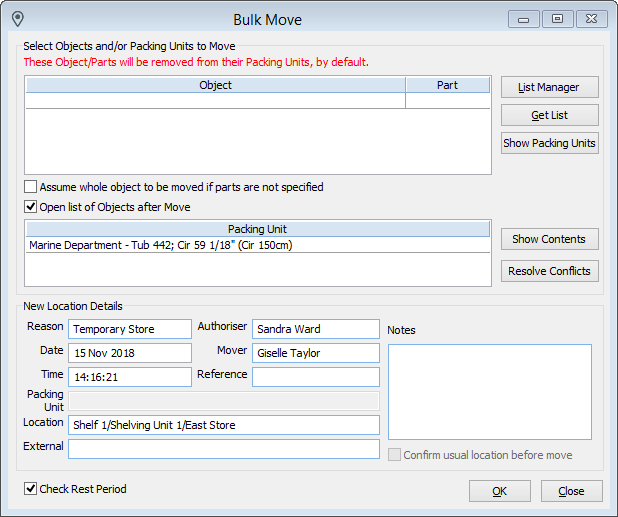
A Marine Department packing unit being moved to a shelving unit.