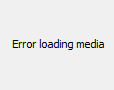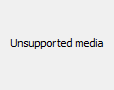If Vernon CMS is unable to display an image, one of the following error messages or placeholders will be displayed instead.
|
An "Error loading media" message indicates that Vernon CMS has attempted to generate a thumbnail image but has been unable to do so. This is usually caused by the file being renamed, or moved from the directory that it was in when it was initially linked to the Photo/AV record. It can also be caused by a corrupted file. |
|
If Vernon CMS recognises a media file as an image, but is unable to create a thumbnail, an image placeholder will be displayed.
|
|
An "Unsupported media" message will be displayed in the image viewer for any file formats not supported by Vernon CMS. |
Unsupported Media
Vernon CMS's internal image viewer supports many commonly used file formats. If the multimedia files you would like to link to are not supported by Vernon CMS you can to open by file association instead.