You can attach a wide variety of image, sound, and video file formats to Vernon CMS. Objects, people, documents, events, activity, and many other datafiles can all have images linked to them.
To see a linked image in full size or to play a video. You can use the image viewer buttons to print, zoom in and out, and see the image properties.
If there is more than one image or multimedia file linked to a record a set of browse buttons will be available in the top right corner of the Image box. Click the Up and Down buttons to view the additional images. To view all the linked images/media at the same time, click the Image button  or press F4.
or press F4.
You can change how images open on the Settings tab of the User Preferences window.
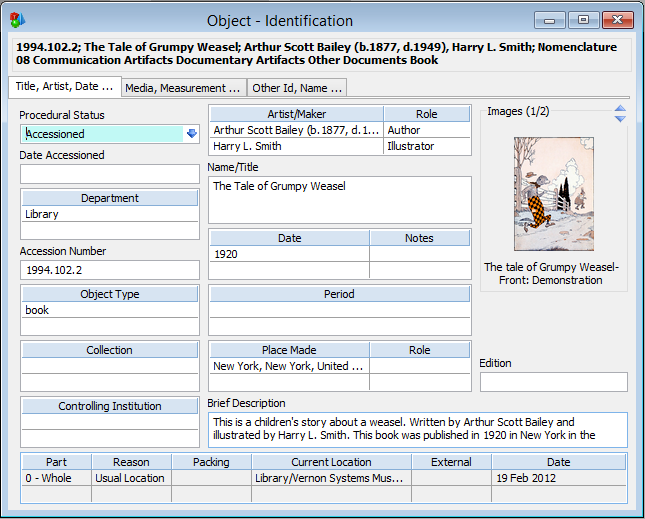
An object record that has two images linked.