You can keep track of the amount of light an object is exposed to by its location history.
Once a location has information in the Light Exposure table, objects in that location will record Lux Hours.
Lux Hours is the lux reading multiplied by the amount of hours the object was exposed to. It is calculated using the Hrs/Week and Lux fields in the Location file.
Vernon CMS calculates how long an item has been in a location using its Location History. You can view the lux hours an object had in each location in the Lux Location History table in the Object Condition & Treatment window.
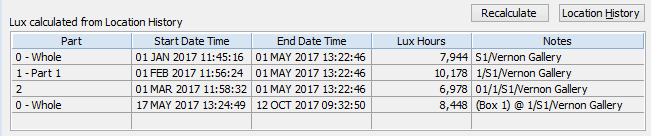
The Lux Location History table, showing the light exposure each part has received in the locations it has been in.
You can override an object's Lux Location History Hours with the Lux Override table.
The total Lux Hours an object has experienced is calculated from the Lux Location History and Lux Overrides table in the Lifetime Total.