You can require a record to have (or not have) have data in a specific field before a record can be saved with a new status. This is a more specific tool than mandatory fields as you can create cataloguing requirements for each Procedural Status. For example, before an Object can be made Deaccessioned, it must have information in the Deaccession Reason, Method, and Authoriser fields but you would not want to set those fields as mandatory for other statuses e.g. Accession. You can use these conditions to determine what Procedural Statuses are available next, or warn users or prevent saving of the record.
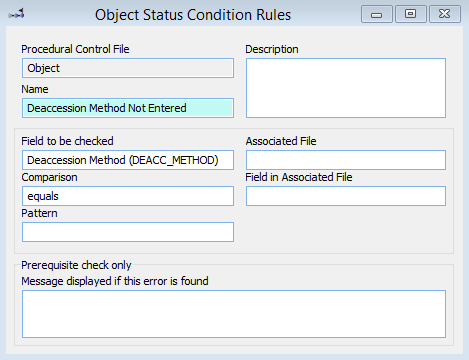
The Object Status Condition Rules window showing a rule that checks the Deaccession Method field.
Procedural Status Conditions
You can use Procedural Status Conditions in a variety of ways. Here are two common examples:
Prerequisite Conditions: You can use this field to prevent users from saving a record or warn them if the record does not meet a specific condition. For example, this can prevent a user from saving a record as Accessioned if there is no Accession Date.
Next Status Conditions: You can use this field to control the conditions a Procedural Status requires before it is available as the next stage in a record's life cycle. For example, one possible Next Status after Accessioned could be Education Specimen, but only on the condition that the department entered for the Object is Natural Sciences.
Create a New Condition
1.Open the Procedural Status that you want to require fields for.
2.Click into the Condition to check field on the Rules/Action tab.
3.Click on the Open Related File button  to create a new condition.
to create a new condition.
4.Enter a Name for the Condition.
5.Choose the required field by typing the field name, or by clicking the Options button  in the Field to be checked field.
in the Field to be checked field.
6.Enter a comparison type and a pattern. Some common examples are:
a.Comparison: Equals
Pattern:
You can leave the pattern blank to prevent users from saving a specific field with no information in it.
b.Comparison: Greater Than
Pattern: 365
You can warn users if a Loan Period is greater than one year. You would enter '365' (the number of days), and if it is, you could prevent the record from saving with that Procedural Status.
7.You can also enter a message for the user about why they have been unable to save the record, or to appear as a warning.