Enabling the Scheduling tool means that you will be presented with a list of next statuses and tasks to do when you save a record. If you select a next status or task from the list, you will be prompted to record the details in the Tasks & Their Costs window. There are several things to keep in mind regarding the Scheduling tool:
oYou will only see the list of next statuses and tasks to do when you save a record with a new procedural status.
oThe next statuses and tasks to do will correspond with the particular procedural status you are working with.
oYou will also see a list of other tasks, which includes all of the remaining tasks that have been set up in the Activity file you are using.
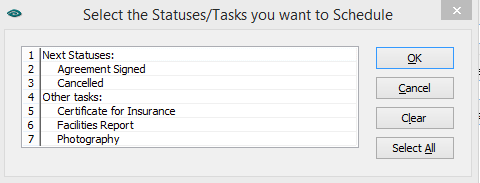
If you enforce Scheduling, individual users will not be able to enable or disable the Scheduling option in their User Preferences.