You can copy objects between linked activities, for example to copy all the objects from an Inward Loan record to an Exhibition Venue record. You can choose to copy all, or some of the objects.
To copy objects:
1.The activities must be linked together before you can copy objects from one to another - link Activity records
2.Open the Activity record you want to copy objects to, and go to Tools > Activities Management Tools > Copy Objects
3.You will see a list of all objects linked to other Activities associated with the one you have open. The Activity column shows you which Activity they come from. Select the rows with objects that you want to copy, or click the Select All button.
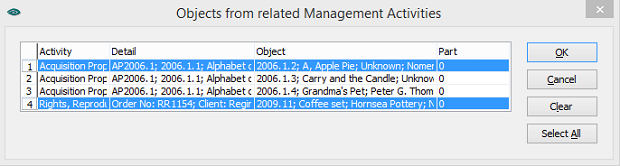
4.When you click OK, the objects you selected will be added to the Objects & Activities window.