You can see all the Activity records that an object has been linked to.
1.Open the Object record you want to see the Activities for.
2.Open the Activities Management window, on the Activities tab, you can see every Activity that the object has been linked to. You can double-click on the Activities in this window to open their records.
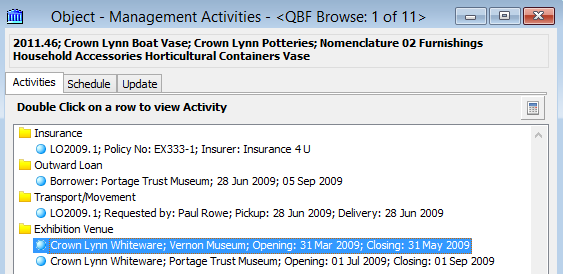
The Management Activities window for an Object, showing a variety of Activities that the object has been linked to.
The Schedule tab in the Management Activities window shows you a schedule of all the Activities that the Object is involved in. You can use this to see any conflicts that may happen.
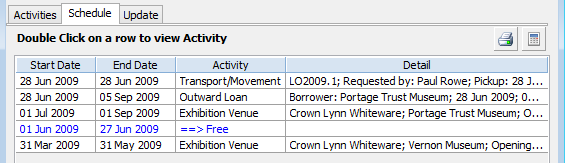
The schedule tab in the Management Activities window, showing the Activites arranged chronologically so you can see any free periods and conflicts.
You can link Activity records to Objects on the Update tab. This is an alternative to linking Objects to an Activity.
Enter the type of Activity, and the File No. or other identifying number of the Activity. When you link an object this way, the Object will also be added to the Objects table on the Activity record.