Total and Average options allow you to calculate the total or average value for numeric or currency columns in reports. For example, you could use Total to calculate the total insurance value of a group of records.
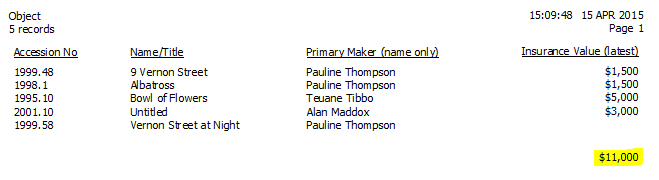
Across the page report with a Total added to the Insurance Value (latest) field.
The Total and Average options are mutually exclusive, you cannot add a Total and an Average to the same field.
Add a Total or Average to a Report
1. In the Edit section of Reporting, click on the Field Selection button and add the field to your Display Fields. Highlight the field you would like to add a Break-on to then click the Detail button  .
.
2.Under Statistic, select Total or Average.
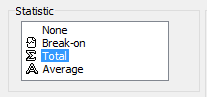
3.Click OK to close the Column Description window.
4.Click OK to close the Field Selection.