In addition to Original and Thumbnail images, Vernon CMS can create images of different sizes and quality. These are called Image Derivatives. The system has eight default Image Derivatives: Nano, Tiny, Small, Medium, Large, XLarge, Display, and Thumbnail. You can have additional Image Derivatives created for use with your saved Export or XML Export report formats.
You can create new, image derivatives if the existing ones are not suitable for your display requirements. Vernon Browser is designed to work with the pre-existing Image Derivatives.
To create a new Image Derivative
1.Go to the Database menu > Other Files.
2.Enter image in the Other field and click OK.
This will open the Image Derivative window.
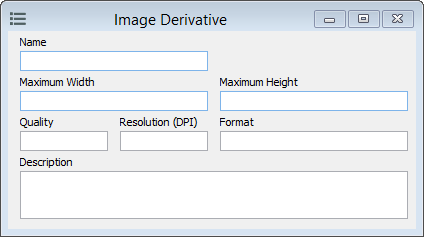
The Image Derivative Window.
3. Enter a name for your Image Derivative.
4. In the Width and Height fields, enter the maximum dimensions in pixels, that you would like your images resized to.
Original images will be reduced to fit these dimensions, they will not be enlarged.
5. Enter the Quality for the derivatives as a number between 10 and 100. This number controls the level of compression for the images. If no quality is entered, the original image quality will be retained.
6. You can select a file format for your images in the Format field. If this field is left blank, the derivative images will be created in the same format as the original images.
7. Save and close the window.
The image derivative will now be available in Reporting and Vernon Browser.