The Authority Term Usage report shows which fields or in which records a term is used. For example, a Usage Report on the Person term 'Mr. Bil Vernon' might show that in the Document file, Mr. Vernon is the Primary Person for three documents, while in the Object file Mr. Vernon is the Acquisition Source for three objects.
Perform a Authority Term Usage Report
1. Go to the Tools menu > Authority Tool > Authority Term Report/Replace.
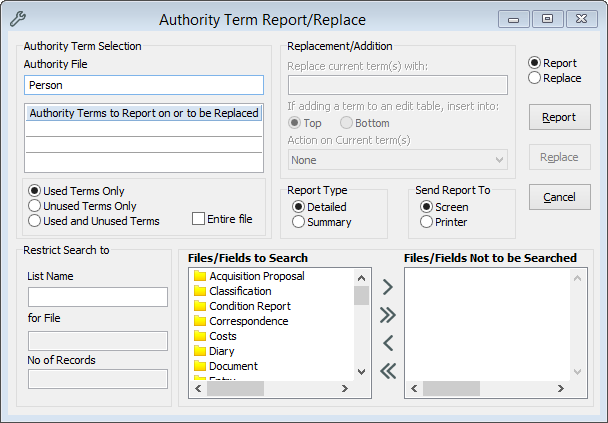
Authority Term Report/Replace Window.
2.In the Authority File field, enter the name of the datafile controlling the term you wish to report on. Alternatively, you can press the Options button  to select a datafile.
to select a datafile.
3.Enter the name of the Authority term(s) you wish to report on. Alternatively, you can press the Options button  to find the term.
to find the term.
If you want to report on all terms tick the Entire File checkbox. You can report on Used Terms, Unused Terms, or both.
4.Click Report.
You can also replace your term with another using Authority Term Replace. For example, you have duplicate person records and would like to replace the incorrect record with the correct record.