There are a range of actions that can be created automatically after an Object or Activity is saved with a new procedural status. Some common actions are: Open Bulk Move for all Objects in an Activity, send an email to the person in the Borrower field, or update Object information from an associated Activity. If you are interested in using Actions, or would like one created, contact support@vernonsystems.com.
You can also start a Procedural Status Action by going to the Tools > Perform Procedural Action.
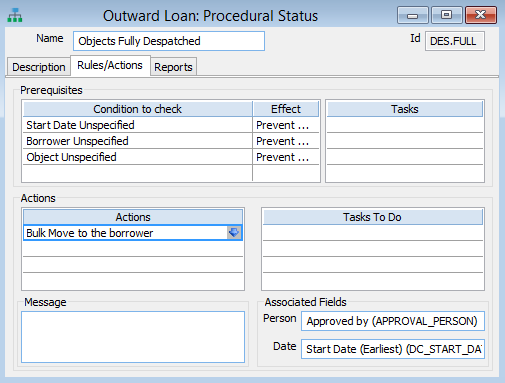
The Rules/Actions for Outward Loans. The Action prompts a movement of the objects related to the Outward Loan.