You can choose, sort, or order fields in any way you like to make setting up reports easier.
You could create:
oa single set of fields for your institution
oseveral sets of fields, each with a specific purpose (e.g. Curatorial Reporting Fields, Registrarial Reporting Fields, Conservation Reporting Fields).
Field Subsets can be selected in the Reporting window or in List Manager.
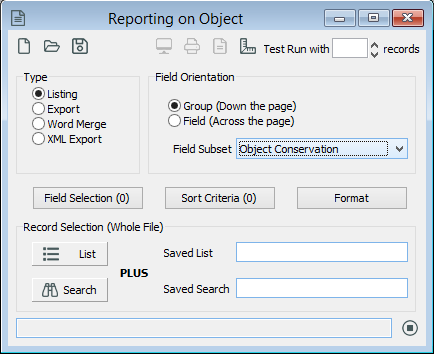
Field Subsets in the Reporting Window.
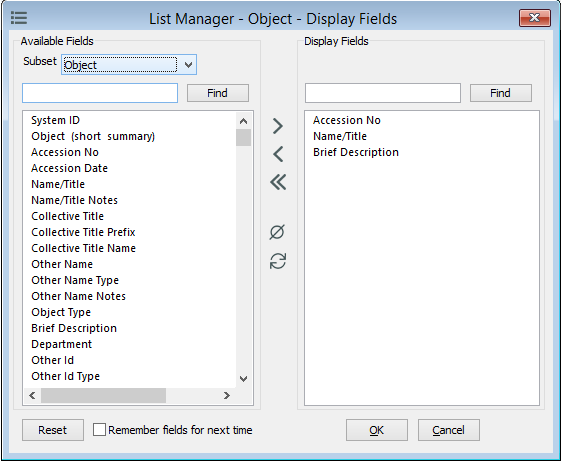
The List Manager Change Views Window, with Reporting Subset Options.
You can edit a subset at any time. User defined subsets must be selected from the Field Subset drop-down menu each time.
Create a Reporting Subset
1.Go to Tools menu > System Maintenance > User Defined Parameters > User Defined Reporting Fields.
2.Enter the name of the datafile you are making a subset for (e.g. Object, Person).
3.The first part of the Field Subset ID will be filled in automatically depending on which datafile you choose. For example, if you choose Object, it will display: USER_OBJECT_. You need finish the ID, e.g. USER_OBJECT_REGISTRAR.
4.Enter a Field Subset Name.
This is the name that will be displayed in the drop-down menu.
5.Select as many of the existing fields as required for Down the Page display fields, Across the Page display fields and Sort fields.
You must fill in all 3 tabs, Down the page, Across the page, and Sorting for fields to be available in each.
6.Click the Save button.