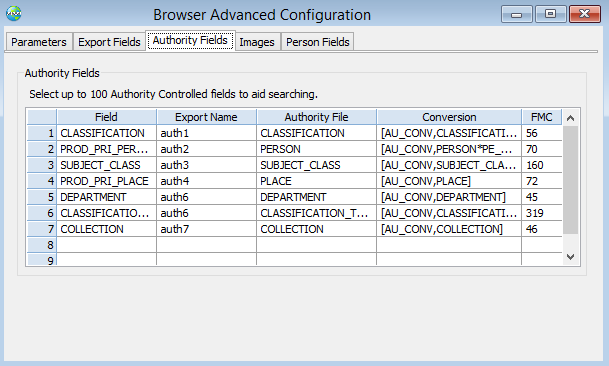The Authority Fields page is used when selecting the fields from your export data file that will be used when searching for records in the Vernon Browser. These fields will be presented as 'pick lists' for the Vernon Browser user to select from. Get Context help for any field in this window by pressing [F1] while your cursor is in the field, or by clicking on the field in the list below.
1.Use the Authority Field to specify which fields users will be able to search on in Vernon Browser. The fields entered in this table must be valid fields in the object datafile and must also be included as Export fields. You can select up to 100 authority fields.
2.Once you have entered a valid field, the remaining cells in the table will be automatically populated with appropriate data for the field you have selected.
•The Conversion field determines how data in Authority, Date and Currency fields will be displayed in Vernon Browser. Vernon CMS will populate this field with a default conversion, however you can override this if you wish.
The remaining fields on this screen are protected:
•The Export Name field shows the name by which the Field is known in the Vernon Browser Export. Vernon CMS will populate this field with a value depending on the type of field you have chosen e.g. text1, text2, date_display1.
•The Authority File field shows the Authority File that controls the field, e.g. Artist/Maker is controlled by the Person file.
•The Field Mark Counter (FMC) field displays the FMC for the Vernon CMS field. This is the position of the field within Vernon CMS's own Dictionary.