The sending options are part of the Web Messenger Configuration window.
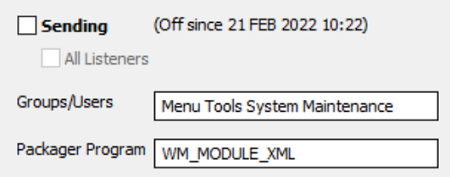
Sending checkbox
•When selected, Web Messenger sends messages to the listener.
•When clear, Web Messenger won’t send messages to the listener.
•You should clear the Sending checkbox when the listener isn't working, such as when it is down for maintenance.
All Listeners checkbox
•Turns sending on and off for all listeners.
•For example, if there is a problem with your network, you can turn off sending for all listeners at the same time.
•To turn off sending for all listeners, clear the Sending checkbox, and select the All Listeners checkbox.
Groups/Users field
•Selects a security process which defines which users or workstations are send servers.
•A user or workstation needs to be a send server to send messages to the listener.
•You can configure users or workstations to be send servers in Process Security. This includes generic users such as Indexing or Collect.
•Once you have created the Process Security record in the Security tool, you can enter its System ID or Name in the Groups/Users field. Or, you can use an existing security process such as Menu Tools System Maintenance which only supervisor users typically have access to.
•If you leave the Groups/Users field blank, all users can send messages to the listener.
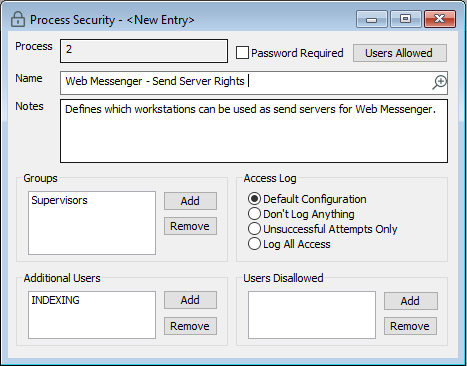
Packager Program field
•This program builds the messages and sends them.
•For Vernon Browser, enter WM_MODULE_XML.
Other parts of the Configuration window