Vernon CMS 12.4 (Dusky Dolphin) is now included in the 12.5 (Eager Egret) release.
Dusky Dolphin includes the 12.1-12.3 releases.
Highlights
The new Accessories window helps you keep track of companion items for your collection objects (frames, plinths, projectors, custom mounts). You can add measurements, locations, identification numbers, production details and more.
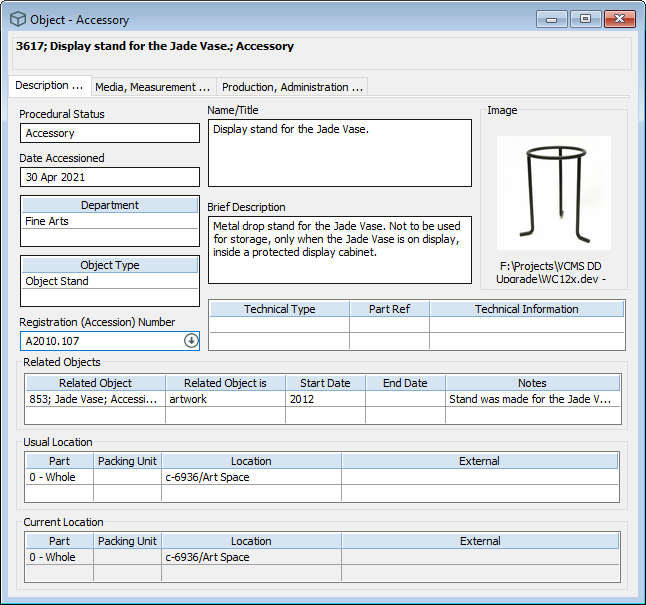
Accessory window for a display stand
Use the related object table to link your accessory to its companion object.
Objects often have items that require replacing (e.g. lightbulbs or oil filters). Because they are temporary, rather than permanent parts, we have a dedicated table in object for consumables. You can record the consumable item, when it was last replaced, and when the replacement is due. The consumable authority file lets you record in even greater detail about that type of item.
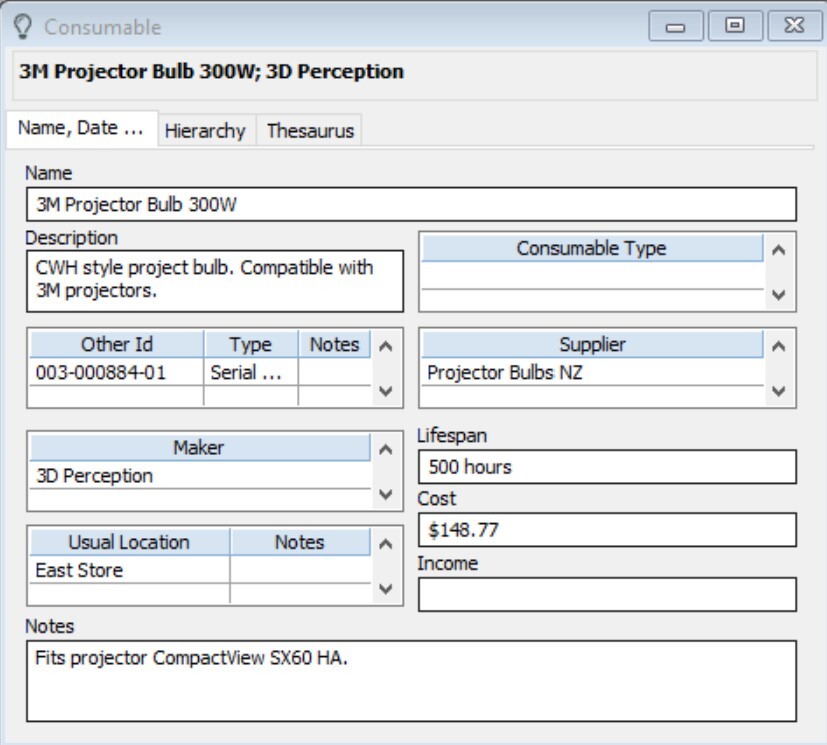
There are three major changes to XML Import to make importing data a little easier.
Record Tag and Root Element moved to Advanced Options
You no longer have to click into the Record Tag and Root Element fields to run your import. If you need to edit these fields, you can find them under the Advanced Options button.
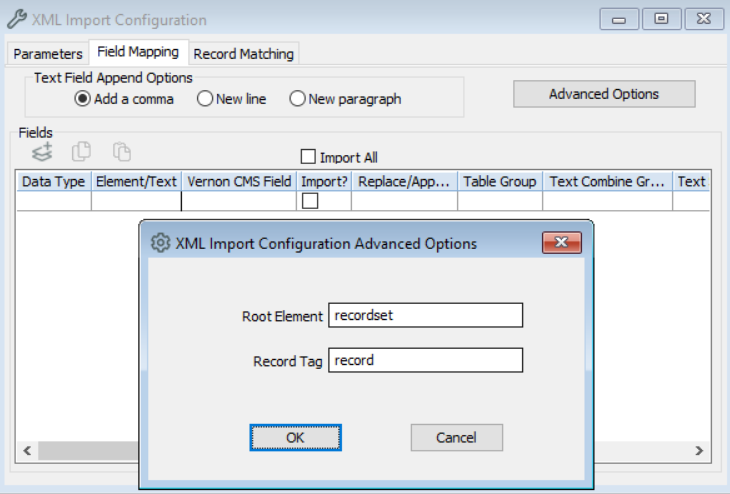
New Advanced options and xml import configuration window layout
Get Element Headings
Previously you had to re-type the headings from your spreadsheet or xml file into the configuration table.
Now you can click the Get Element Headings button  to bring all of your headings into the configuration table.
to bring all of your headings into the configuration table.
No more spelling mistakes, or extra spaces/punctuation! A perfect match every time.
Validation
Vernon CMS will validate the dates you import with XML Import. You can also choose to validate your accession numbers. When the importer finds an invalid date or accession number, you will have the option to add a correct date/number or skip the record.
There are some new fields added to Vernon CMS.
•Reference field in Diary & Tasks
Record reference numbers for the testing of electrical component, pest checks, or other tasks.
•Technical Information table in Object
Record details about an object’s technical specifications like wattage, voltage and more in the Physical Aspect or Accessory windows.
•Start and End Date fields in Object
Record when an object’s relationship began and ended in the Related Object table. This is useful for accessory objects, e.g. a plinth used for a specific exhibition.
•Language and Community fields in Person
Record authority term controlled languages and communities. These are in addition to the original Language details and Community details fields which are text fields.
•Volume/Page and Article fields in Activities
Added to all Activities' Document References windows.
•Warn if an activity has the whole and part of the same object added
Vernon CMS will warn if an Activity has the whole of an object, and part of the same object added. This will not prevent the record being saved. The message will only appear when you click into the Object table. To turn off this warning, untick the checkbox in the Object tab in Customised Configuration.
•Copy to Excel without images and copy table without headings
When you copy to Excel or copy a table, you will be provided an option to either have your Excel spreadsheet without images, or your table without the name of the fields as a heading.
•Have a table view of all internal field names and FMC for any datafile
We will be removing the list of object fields and their field names and FMC from our help. You can now generate a table of these at any time by using Field Usage Count. Choosing the option to send report to Table lets you use Copy to Excel and any of List Manager’s features.
•Risk Management activity reciprocal relationship with object
You can now add objects to Risk Management and have the relationship appear in Management Activities for each Object. You can also add a Risk Management activity to an Object and have the Risk Management activity update to include that object.
•Sort Inward and Outward Loans with the Required by field
Required by is now an available sort field for Loans activities.
•Department and various person fields multi-valued for all Activities
The Department, Requested by, Proposed By fields can now record more than one term for all Activities. Each of the Activities has been reviewed, and other person fields are also multi-valued including:
oCondition Report: Reported by
oDeaccession: Transferred to
oEntry: Received from, Owner, Received by
oExit: Sent to, Sent by
oInward Loan: Lender
oInward Rights: Agent/Rights holder
oOutward Loan: Borrower
oOutward Rights: Client/Researcher, Request Raised by
oTreatment: Analysed by
These new fields are not searchable (except with a select statement) by default:
Index Name |
Index Field Name |
Consumable |
CONSUMABLE |
Consumable Last Replaced Date |
DC_INDX_CONSUMABLE_LAST_REPLACED |
Consumable Replacement Due Date |
DC_INDEX_CONSUMABLE_REPLACEMENT_DUE |
Technical Type |
TECHNICAL_TYPE |
Update History Index |
UPDATE_HISTORY_INDEX |
You can add these to your search index with Optional Indexes.
•No warning message when you highlight a term instead of tick
•Vernon CMS version number included on audit log
•Improved measurement display
For example, instead of 1km 234m 50cm, the measurement will now display as 1.2345 km.
•Hazard Type is now a hierarchical field
•Hide <not in use> fields in Activities
•Rename an individual field in User View
•Record count column displays in reports
•Fixed bugs causing larger reports to crash
•Outlook emails can now be sent to multiple recipients
•Field name is included in Security reports