Vernon CMS tables work like tables in other applications (e.g. Microsoft Excel).
To make the table larger, click into the table, and go to Edit menu > View Table.
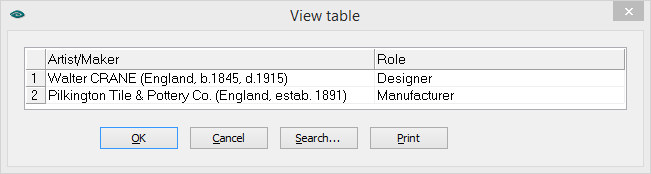
To edit existing data in a table and add new rows of data in a larger window, click into the table, and go to Edit menu > Maintain Table.
Reordering Tables
1.Click into the table you want to reorder.
2.Go to Edit menu > Reorder Table.
3.Choose to sort manually (using the Reorder tool) or with List Manager.