Vernon CMS is a database made of mini databases. These are called Datafiles. Each Datafile has windows that group fields together based on a theme, for example, condition of an object based fields are on the Object > Condition window.
To open a window, click on it in the Navigator.
There are a range of different types of fields for recording different types of data. You can see the type of field you are in by looking at the bottom right of the screen.
The main window for each datafile is the Identification window. The Identification window has fields for recording the key information for each record type.
If you are recording certain types of objects: Library, Archives, or Accessories, there are extra windows for recording the specialised information about them.
Common Buttons

The Zoom button opens a window where you can view all of the text in a field and increase the font size.

The Options button gives you options for a field you have clicked into. The keyboard shortcut for Options is: Alt+Down Arrow.

The Go to Related Datafile button takes you to the datafile related to the field you have clicked into.
The System ID, in the toolbar, is a unique number identifying every record. You can use a record's ID number for searching.
One Line Display
The One Line Display is a summary of the record at the top each data entry window.
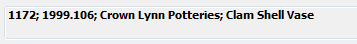
One Line Display on a record.
Using the User View Configuration window, you can change the fields shown in the One Line Display.