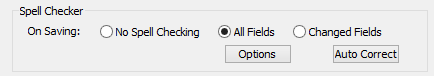You can choose the fonts in the system for fields, field labels, and reports. To change the fonts, click into the relevant font field, and then press the Font Button:  . You can then pick a font style, colour and size.
. You can then pick a font style, colour and size.
If you change the font size, tick the Adjust Table row height to fit checkbox.
To return to the default font, click into the font field, and click the Delete key.
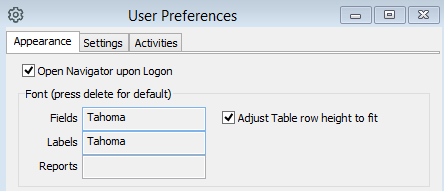
The User Preferences showing a font has been chosen for Fields and Labels.
Spell Checker
You can choose how records are spell checked when they are saved. You can Spell Check all the fields, or just the fields that have been changed, or turn it off.
Other Spell Checker options can be accessed by choosing Options within the Spell Checker or User Preferences.
Please note that the auto-correct option currently does not work.