There are two ways to search for records within a list.
The Find Box
Press Ctrl+F or go to Edit > Find.
Type the word you're searching for and press the Find Next button.
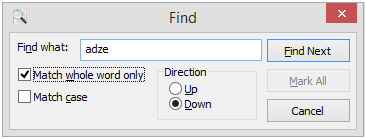
The List Manager Find box, with an example search of the word "adze".
•Match whole word will find records where the word appears by itself. It won't find records where that word exists a part of another word.
•Match Case will find records where the word has the same capitalisation as how you typed it into the find box.
•The Direction Up or Down will make the search either move up or down the list.
Advanced Search
1. Open Advanced Search.
2. Choose Saved List from the list of search methods on the left.
3. Enter the name of a saved list in the List Name box. You can also press the Options button  to open the portfolio where you can select a list. Press Next.
to open the portfolio where you can select a list. Press Next.
4. Make sure And is selected, press Next.
5. Continue the search as you would otherwise.