You can create generic Valuation Categories. For example, objects assigned to Category A, could be given a value of $500.
For example:
Category |
Name |
From ($) |
To ($) |
Evaluate As ($) |
1 |
No Commercial Value |
0 |
0 |
0 |
2 |
$1 - $9 |
1 |
9 |
5 |
3 |
$10 - $49 |
10 |
49 |
25 |
4 |
$50 - $99 |
50 |
99 |
75 |
5 |
$100 - $200 |
100 |
200 |
150 |
To use Valuation Categories you must set the Method/Basis to Estimated Mean Value. The Value field can then create terms for each category you require. You can also create special codes, such as NCV for No Commercial Value or Portfolio Member for when the portfolio is valued as an entity and not at individual work level.
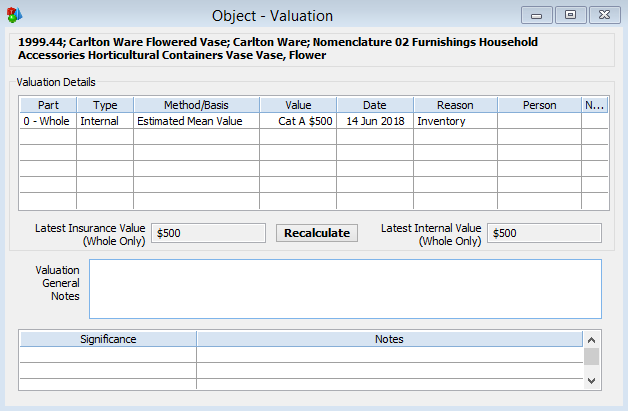
A row in the valuation table using a valuation category.