You can create and edit terms in the authority files. To open a term, or to create a new term, click into an authority-controlled field, and click the Open Related Authority File button  on the Tool Bar.
on the Tool Bar.
Besides the major datafiles in Vernon CMS, there are many other authority files such as Classification, Acquisition Source, Deaccession Reason, Department etc. You can search through these using the Authority Search Window.
1. Simple authority files
Simple authority files contain terms that have no relationships or linkages to any other terms.
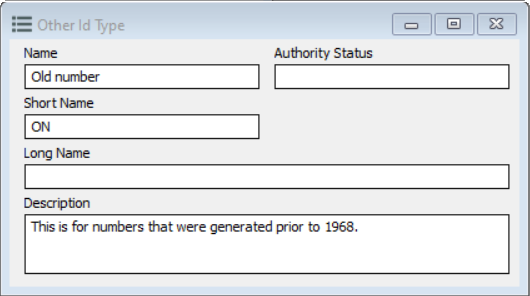
2. Hierarchical authority files
Hierarchical authority files let you add your terms to a structure or hierarchy. You can set top terms, and then terms that sit under that.
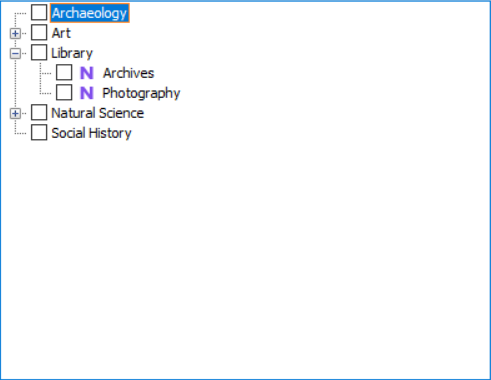
You can add your term beneath another one with the Next Higher Term field.
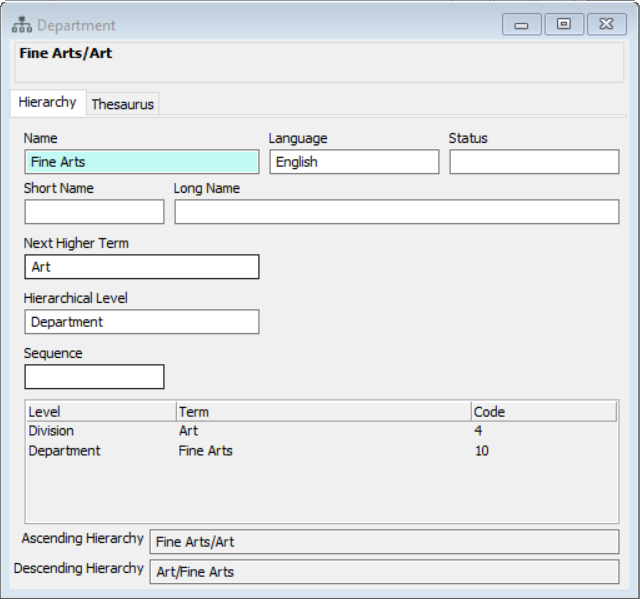
Complex authority files are fully functioning databases of Object, Person, Document, Photo/Audio-Visual, Event, Packing Unit, Site, and Activities. They use authority files within their records.
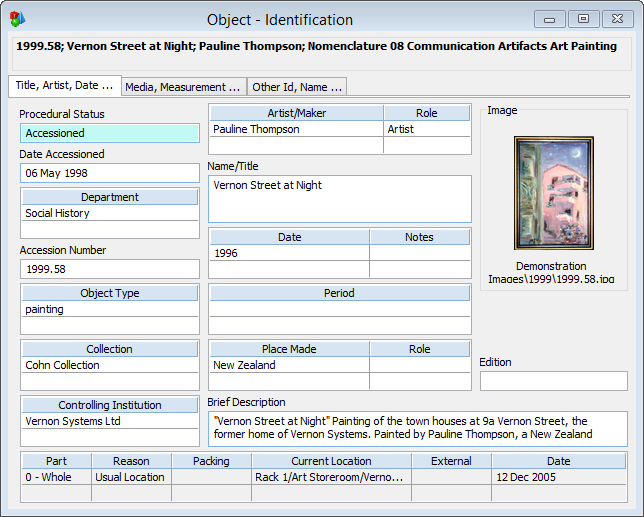
See also
Webinar: Authority Terms - A video about authority terms on YouTube.