The Authority window lets you find terms that are available in a particular field.
You can open the Authority window by clicking into a field, and then clicking on the Options button  .
.
The Authority window appears automatically whenever:
oAn incorrect term has been entered in an Authority field.
omore than one matching term has been found.
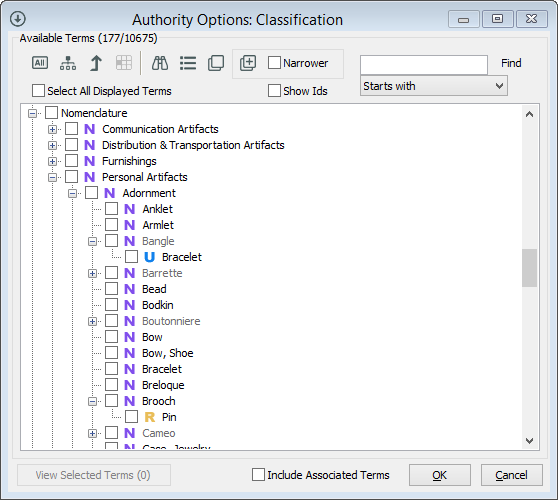
The Authority window showing terms available for the Classification field