Portfolio offers you tools for sorting and sharing your reports, queries, lists, and templates.
For each item you save, you can assign various Access Restrictions: Hidden, View Only, and Modify. By default, View Only is selected.
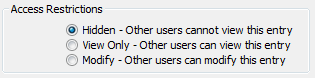
Only users with administrator level access can delete items created by you, and override any access restrictions for an item. Users with the Portfolio Administrator security process have rights to alter or delete any item, regardless of the creator. Supervisor users can alter or delete any item regardless of the creator.