Open the Portfolio Properties window by selecting an item (search, list, report, or template), and clicking the Properties button  .
.
The Properties window shows details about the item such as what type it is, the datafile it refers to, and how many records are involved. You can edit the Name or Description, modify the Portfolio Access Restrictions, and change the list of users for whom the item is marked as a favourite.
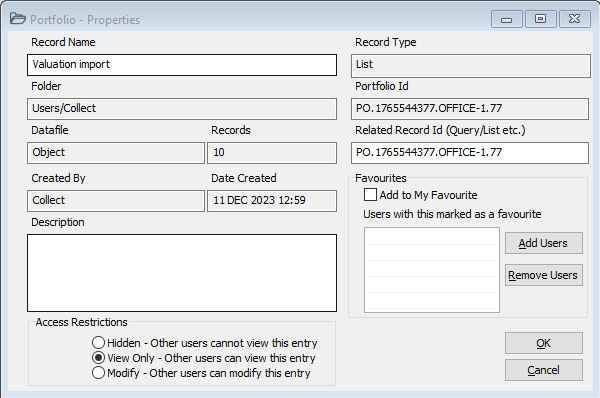
The Properties window of an item in Portfolio, showing details about a saved list.