You can update Objects' Classification or transfer the current classifications to the Previous Classification table.
1.Go to Tools menu > Bulk Classification Update.
2.Enter the Objects, or enter the name of a Saved List of Objects.
3.Enter the new classification details.
4.Choose what happens with the existing classification details.
5.Click OK.
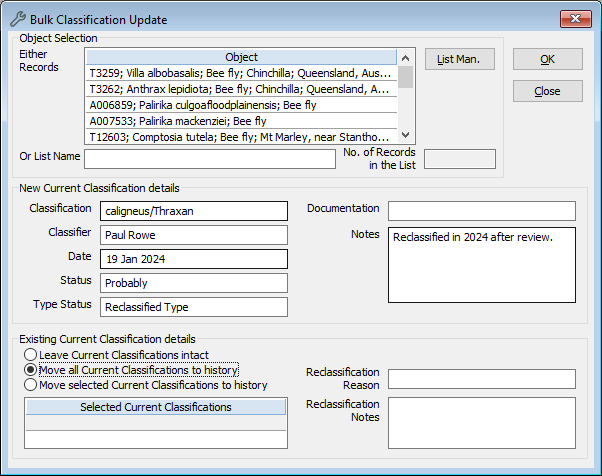
The Bulk Classification Update window showing the setup to update the classifications of some bee fly specimens, then move the original classification to the Classification History table.