The Bulk Procedural Control Status Update window can update a group of records to a new procedural status, for example, moving Object records to Deaccessioned.
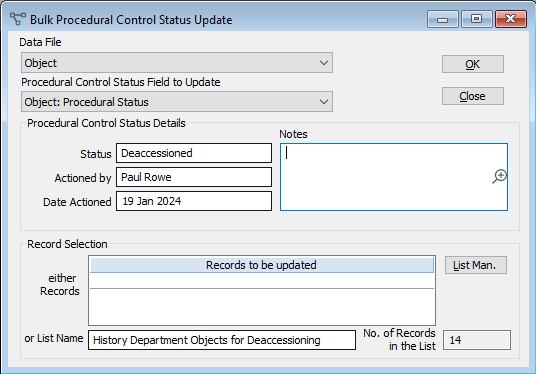
To do a Bulk Procedural Status Update:
1.Go to Tools menu > Bulk Procedural Control Status Update.
2.Choose the datafile that you want to change the Procedural Status for in the Data File field.
3.Choose the Procedural Status field you want to change for your records. Object records have more than one Procedural Status field: Procedural Status and Deaccession Status.
4.Enter the Procedural Control Status Details. These include which Procedural Status you want the records to be moved to (e.g. Deaccessioned), who is updating the Procedural Status, and the date and notes for the change.
5.Select the records whose status you want to update. You can do this by:
a.type the accession number or system id of each record manually into the Records to be Updated box.
b.Add a saved list in the ListName field or click on the Options button  to open the Portfolio tool to retrieve a saved List.
to open the Portfolio tool to retrieve a saved List.
6.Select OK to run the bulk update.
Capabilities and Limitations
The Bulk Procedural Status Update will update records if the Procedural Control allows the change. For example, Object records cannot jump from Considered Item to Deaccessioned, if Deaccessioned is not a Next Status in Considered Item. The Bulk Procedural Status Update will also check if a status can be repeated, or if a status is protected and update accordingly.
The Bulk Procedural Status Update will not
•check for Required Fields
•assign Tasks
•show any saved Messages
•run Procedural Actions