Bulk Rights Update cannot update existing rights. You can use Authority Term Report/Replace or Text Update to update existing rights.
1.Go to Tools menu > Bulk Rights Update.
2.Select the datafile you would like to update from the drop-down menu, either Object, Photo/AV or Topic.
3.Enter the records to be updated, or enter the name of a Saved List.
4.Enter the Rights Details.
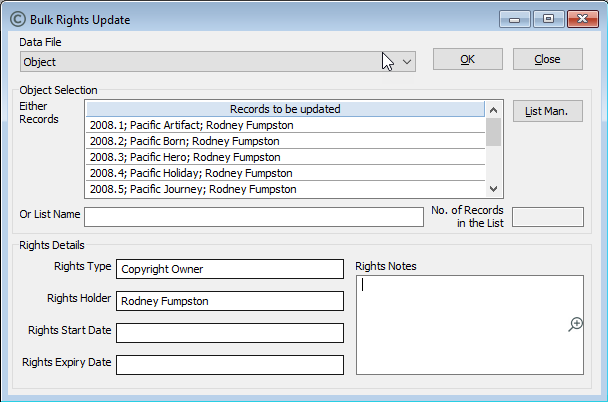
The Bulk Rights Update window showing the rights update for Object records.
5.Click OK.