You can search the contents of saved lists.
1. Open Advanced Search.
2. Choose Saved List from the list of search methods on the left.
3. Enter the name of a saved list in the List Name box. You can also press the Options button  to open the portfolio where you can select a list. Press Next.
to open the portfolio where you can select a list. Press Next.
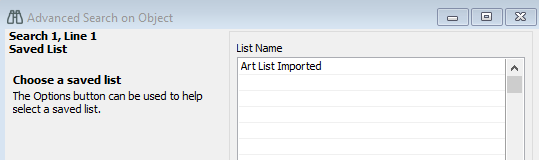
4. Make sure And is selected, press Next.
5. The search window will default back to the Search Fields method. You can continue your search as you would otherwise, by selecting a field to search on, clicking next, and entering data to search for.