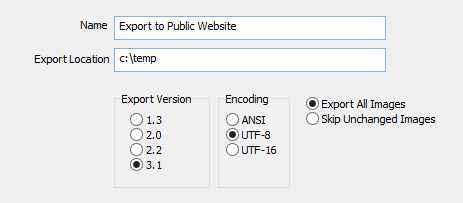The Base Configuration window is where you define a name and location for the exported data.
1.Enter a Name for the Export. This is the name for the Export configuration record e.g. Export to Public Website.
2.Choose a directory for the Export Location. This is where the data will be exported to, ready for import into Vernon Browser. This location can be anywhere on your local or network drive that suits you for easy retrieval.
3.Select the appropriate Export Version. This is the version of Vernon Browser you are using.
4.Select the appropriate encoding. UTF-8 (Unicode Transformation Format, 8 bit) is standard on the Internet, and incorporates thousands of characters, including Chinese characters.
5.Select whether you would like to export all images, or skip unchanged images.
6.Click the Next button.