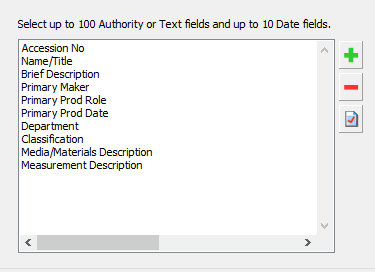The Select Object Fields window lets you choose up to 100 text or authority fields, and up to 10 date fields, to include in the export.
To select your fields:
1.Click the Add Field(s) button  . This will open a list of available fields.
. This will open a list of available fields.
2.Highlight the fields you would like to include in the export, then click OK.
3.To remove a field you have selected, highlight the field, then click the Remove Field(s) button  .
.
4.To view the properties of a field, highlight the field and click on the Properties button  .
.
Some field properties can be modified to change the way that data is displayed in your export. For example, you could change the conversion on an authority controlled field to show ascending or descending hierarchy, or select a specific character to be used to separate terms in a multi-valued field. For assistance configuring field properties please contact Vernon Systems.
5. Select the Next button when you are finished selecting object fields.