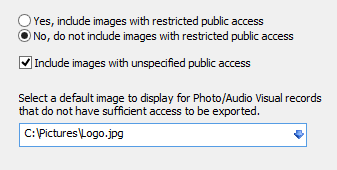The Image Publication window allows you to specify whether you'd like to include or exclude images with restricted public access in your export. Public access restrictions are saved in the Photo/AV file in Vernon CMS.
In this window you can choose a default or ‘holding’ image to display if the image for an object does not have sufficient access to be displayed. This is recommended to preserve page layout once the data is published in Vernon Browser.
You also have the option to export images with no public access restrictions specified.
To add a holding image:
1.Browse available images by selecting the Options button in the field.
2.Select Next to move to the next stage.