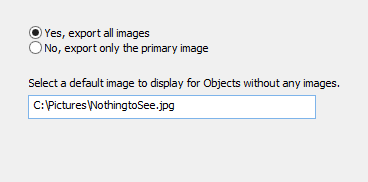The Multiple Images window allows you select whether all images, or just the primary image, will be exported for display in Vernon Browser. You can also set a default image to display for objects that do not have images. This is different to the default image selected in the Image Publication window which is for images that do not have sufficient access rights to be published.
To export all images:
oSelect Yes, export all images. This will export all images from the object record.
To export the primary image only:
oSelect No, export only the primary image.
To add a default image for records that do not have images:
1.Browse available images by selecting the Options button in the field.
2.Select Next to move to the next stage.