The Configuration Complete window is the last window in the Export Configuration. You can save the configuration and perform the export by clicking on the Next button. Or you can choose to save the configuration and close the wizard. You can then perform the export at a later stage.
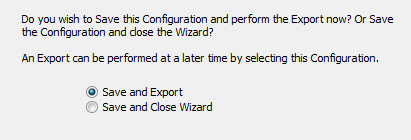
If you choose Save and Export the export will launch straight away and you will see progress bars on screen letting you know how far the export has advanced.
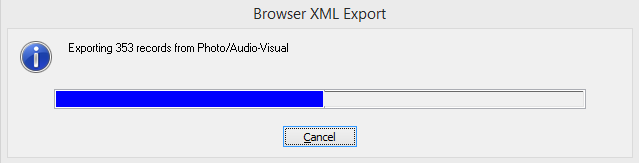
When the export is complete you will receive a message stating the number of records exported and whether there were any errors. Further information about the errors can be found by clicking the Details button.
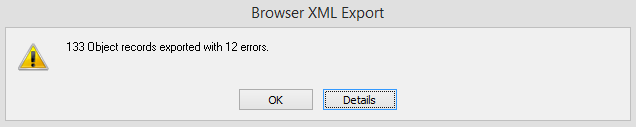
If there are no errors, click OK to return to the Export Wizard, then click Finish to close the window. The xml and image derivatives created by the export will now be saved in the folder specified in the Base Configuration window. For information on importing the xml and uploading your images to Vernon Browser, please refer to the Vernon Browser User Guide.