Enabling the Sign Off tool means that you will be presented with a dialogue box when you save a record at a new Procedural Status.
The dialogue box contains three fields for you to fill in:
oActioned By
oDate Actioned
oNotes
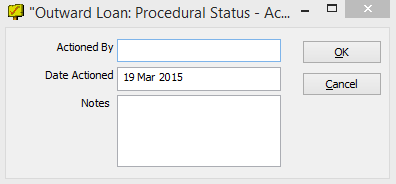
If you enable Sign Off, you can optionally enter data into these fields or click the Cancel button. If you enforce Sign Off, individual users will not be able to enable or disable the Sign Off option in their User Preferences.