Deleting an Object record is the same as deleting authority terms. Use the Authority Term Report/Replace tool to delete an Object record.
Deleting an Object record means that it will no longer exist anywhere in the system. It will be removed from all records and fields that it is currently used in. You can undo a delete with an Audit Undo
1.Go to Tools menu > Authority tool > Authority Term Report/Replace.
2.In the Authority File field, type Object.
3.In the Authority Terms to Report on or be Replace field, enter the System ID or Accession Number of the record you want to delete.
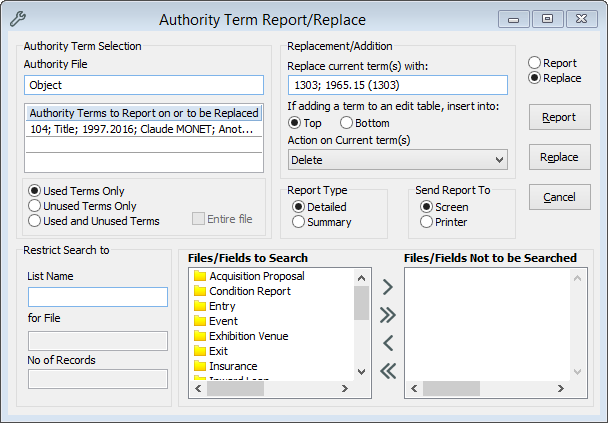
The Authority Term Report/Replace tool showing a report on an Object record that is going to be deleted.
4.On the right hand side of the window, choose the Replace option.
5.You can replace the current term with another term. Enter the replacement term in the Replace Current Terms(s) with field. Otherwise, leave this blank to remove the object record from anywhere it's linked.
6.Choose Delete in the Action on Current Term(s) dropdown.
7.Click the Replace button.
8.A report will appear. If you are happy with what will be replaced or deleted, click OK when prompted to perform the replacement.
9.Click Yes to Delete the term.