You can make fields mandatory so that records cannot be saved without information in them.
You can set mandatory fields in Tools > System Maintenance > Customised Configuration > System tab.
Mandatory System Fields
This table cannot be changed. This displays the fields that are mandatory by default.
Create Custom Mandatory User Fields
Enter the datafile and field on a new row in the custom table. If you select multiple fields at once, the user will only have to enter one of those fields to successfully save the record.
Colour
Choose the colour that highlights mandatory fields in windows. Click on Change to access basic colours or create custom colours. This can also be set per user in the User Preferences.
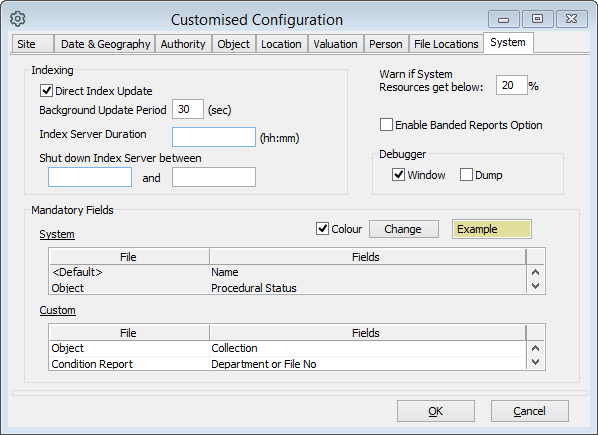
The Customised Configuration window, with some mandatory fields set up. In this example, the Collection field in the Object datafile is mandatory, and either Department or File No is mandatory in the Condition Report datafile.