Sometimes you want to report on fields from other datafiles.
For example, you need to include an artist's website in an object label. This information is held in the Web Address field in the Person file and is not available when reporting on Object records.
Or you want to report on all the object measurements included in your exhibition. This information is held in the Object Measurement table and is not available when reporting on Exhibition Venue.
Simple User Symbolics can take the data from each field and make it available for reporting purposes. Complex User Symbolics provide more options for displaying data.
How to Create a Simple User Symbolic
1.Go to the Tools menu > System Maintenance > User Defined Parameters > User Symbolics.
2.In the File field, enter the name of the datafile where you want the User Symbolic field to be available.
For example, if you are creating a symbolic to make data from the Person file available in the Object file, enter id\Object in this field.
3. To create a new symbolic, click the Go to Next Available User Sym button  .
.
To edit or overwrite an existing symbolic, highlight the field in the table, so that its details appear under Details of Selected User Symbolic. You can then alter these details and save. You can also copy a symbolic and paste into a new row with the Copy  and Paste
and Paste  buttons.
buttons.
4. Make sure the Simple Symbolic option is selected.
5. In the Symbolic Name field, enter a name for the User Symbolic.
This is the field name that will show in the Reporting window and anywhere else in the system that User Symbolic fields are available. It is important that the name describes the symbolic's function.
6. In the Data Stored In field, enter the name of the datafile that contains the information you want.
For example, if you are creating a symbolic to make the artist or maker website available in the Object file, enter Person in this field (the Web Address field is in the Person file).
If there is more than one match for the name you have entered, Authority Options will open.
7. In the Field to Report field, enter the name of the field that contains the information you want. Click the Options button  in this field to open a list of fields to select from.
in this field to open a list of fields to select from.
8. In the Link Field, enter the name of the field in the File field that contains the term or record whose information you want.
For example, if you are creating a symbolic to report on the artist or maker website, enter Primary Maker in this field.
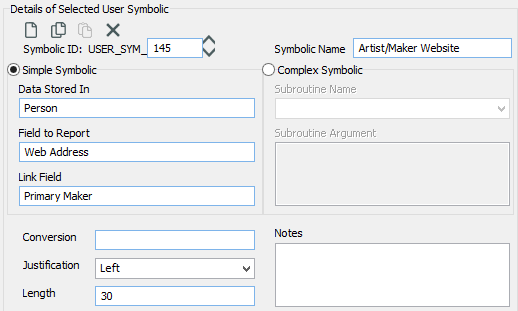
Simple Symbolic to include Artists Website.
10. Click the Save button in the top right corner of the User Symbolics window to save the configuration.